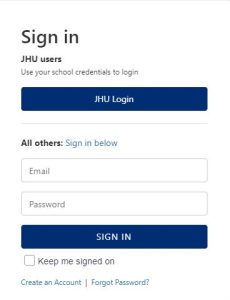Creating a Hopkins Groups Account
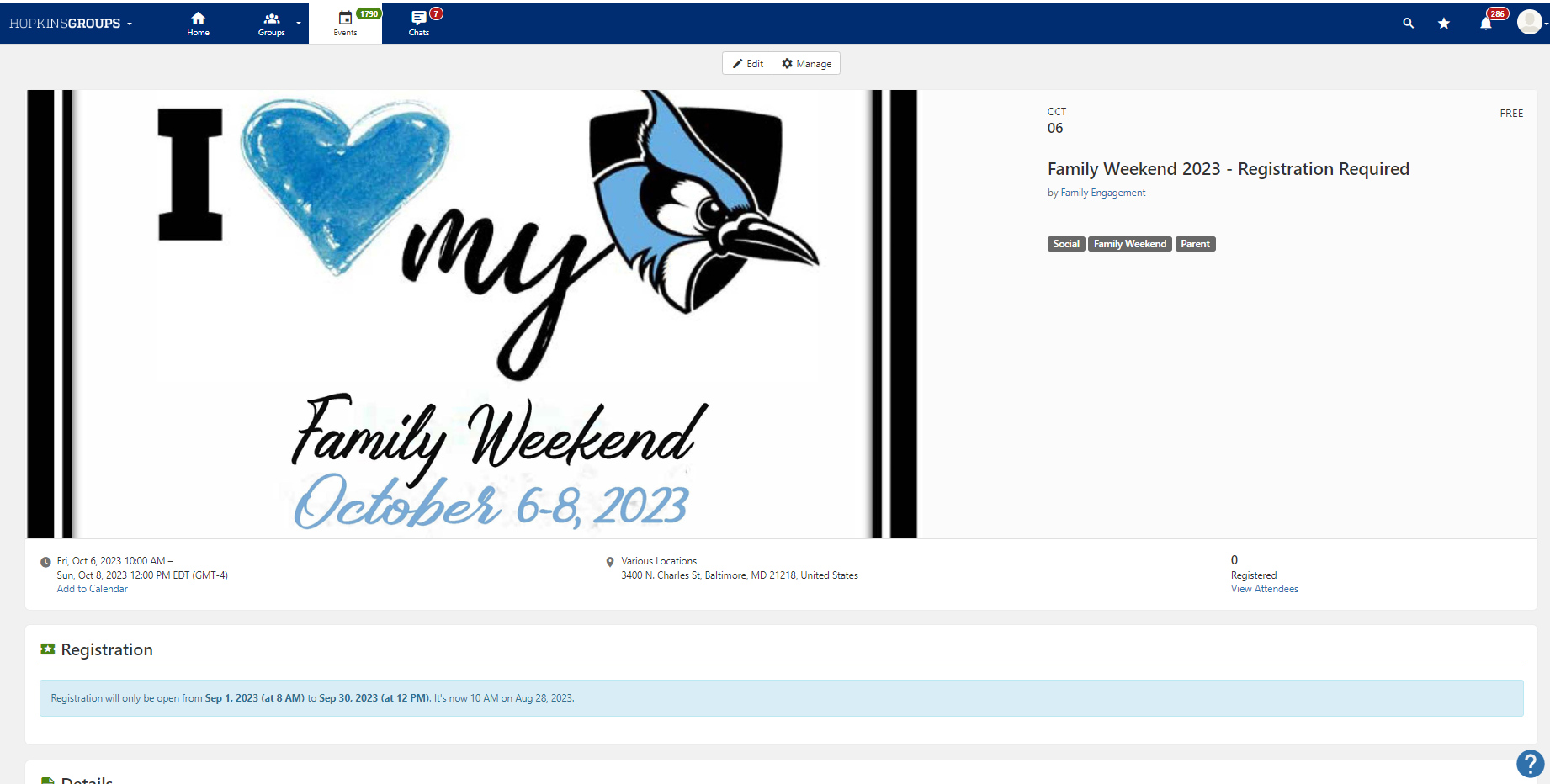
Creating an Account in Hopkins Groups
You will need to create an account to access the registration by following these steps.
1. Click on this link to get to Hopkins Groups Family Weekend 2024
2. Select ‘Sign In’ from the upper right corner
3. Below the JHU Login, look for “All others: Sign In Below’
4. At the bottom of this pop up, click on ‘Create an Account’
5. Enter your first name, last name, email and account type – parent/family, then click ‘next’
6. A sign in code will be sent to your email. Copy that code into the box and press ’submit’
7. It will redirect you to the link to register, but this time you’re logged in and will be able to register easily for family weekend