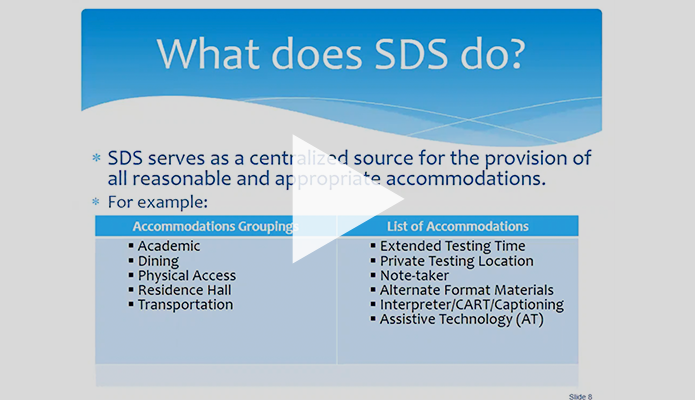Faculty Information
Student Disability Services (SDS) is using Accommodation Information Management (AIM) to manage accommodations.
- All requests for accommodations will be made through AIM. Faculty will receive accommodation letters each semester by email and the letters will also be available in the Faculty Portal within AIM. The portal will be accessed using your Hopkins JHED ID and password. Single sign-on will work after the first time if you use it.
- For easy access to the AIM Faculty portal, bookmark the Faculty Resources page (accessibility.jhu.edu). The link to the new Faculty Portal is right at the top of the page.
- Please reference the Faculty Guidelines for Using AIM for more information about how to use the portal, and contact SDS at [email protected] if you have any questions or concerns.
Recording: SDS Homewood Faculty Training
For those faculty who were unable to attend our spring SDS Homewood Faculty Training Session, a recording is available (JHED login required).
Final Exam Proctoring Spring 2023
As we head into the final exam period (May 8-16, 2023), we anticipate proctoring an exceptionally high volume of exams. SDS staff will be available to assist with administering exams; however, we ask that faculty make note of the following in preparing for finals:
- SDS will be open for testing and exam pickup 8:00 a.m. – 8:00 p.m.
- SDS staff will not be able to return completed exams via scan/email during the final exam period. Completed exams should instead be picked up from the SDS office (Shaffer Hall 101).
- Please contact SDS ([email protected]) if you need to make other arrangements to receive completed exams.
- Due to limited seating, SDS requires students to schedule 5 days in advance (note: unscheduled and/or last-minute requests will only be accommodated as space allows). Likewise, before students can schedule, professors must verify/update your exam agreement in AIM to indicate the date of each final SDS will proctor.
- SDS does not have the capacity to proctor remotely.
- If you are teaching a hybrid/online course and are not requiring students to sit for the final exam in-person, please proctor for all students, including those with testing accommodations.
- If your final exam will be administered online, asynchronously, and will be unproctored, please advise students not to schedule their test in SDS.
COVID/rescheduling exams due to illness
- Faculty/TAs should proctor remotely for students in isolation due to COVID (including students with testing accommodations), per University guidance, OR
- Students who test positive for COVID can reschedule exams to be taken in-person in SDS following the five-day isolation/quarantine period. The SDS Testing Coordinator will confirm the new date for faculty approval prior to administering rescheduled exams.
- Students who ask to reschedule due to other illness may take exams in-person in SDS pending faculty approval of the new exam date.
How to give a student extended time in Canvas
Providing Extra Time on Quizzes:
Faculty are currently able to choose between utilizing Classic Quizzes or New Quizzes in Canvas.
If an instructor is using Classic Quizzes, extended time must be set for each assessment once the quiz has been published. Instructors must calculate the time and provide the student with the additional minutes the need. This is a step-by-step guide on Classic Quizzes: How can I give my students extra time?
If an instructor is using New Quizzes, they can create an accommodation rule for a student that applies to all new quizzes a student takes within the course. This rule is also set by percentage of additional time, so Canvas will calculate how many minutes students should receive based on the duration of the quiz. This is a step-by-step guide on New Quizzes: How do I add accommodations for a student?
Additionally, this video demonstrates how to create an accommodation for a student beginning at 3:23: New Quizzes Overview (Instructors)
Extensions:
For assignments, quizzes, or discussions a separate due date can be assigned to an individual student by following these steps: How do I assign an assignment to an individual student?
SDS Exam Process
Instructors should complete the Accommodated Exam Agreement in AIM to identify how exams for students with exam accommodations will be administered in each course. SDS reminds all students to clarify with faculty how exams will be administered in their courses. If taking exams with SDS, students should schedule with advanced notice.
Faculty Instructions to complete the Accommodated Exam Agreement
Login to the Faculty Portal: https://hunter.accessiblelearning.com/JHU/instructor
(On the Overview page you can scroll down to view all the accommodation letters)
- On the left-hand Menu under Views and Tools:
- Select Alternative Testing
- Select Continue to Specify Accommodate Exam Agreement
- Complete the information on the agreement; you will be able to go back in to upload exams and quizzes as well as update the agreement if things change
- Make sure you hit Submit when it is completed
- Upload exams or quizzes at least 48 hours before the planned administration dates
Only one exam agreement is needed for each course even if there are multiple students in the class with accommodations. For faculty who elect to have SDS administer exams, students will be able to schedule exams in AIM once the Accommodated Exam Agreement is submitted for the class.
How to Copy Exam Agreement to Multiple Sections of the same course:
If you are teaching multiple sections of a class where the same exams and quizzes will be administered for all the sections, you can copy the agreement you submit for one section to all the relevant sections:
- Log in using the AIM Instructor Portal
- Click the “Alternative Testing” link on the left side of the page under “Views and Tools”
- Under “List Testing Agreement” there are two drop down lists.
- Click the top one to select a course with a Testing Agreement you would like to copy.
- Click the bottom one, if there is another course or section without a Testing Agreement, you will be able to select it.
- Select the course you would like to copy the Testing Agreement to, then click Copy.
All exam scheduling, questions and other communications should be sent to [email protected].
Student Disability Services with ADA Compliance has a new webinar for faculty on Working with Students with Disabilities
Many teaching strategies that assist students with disabilities are also known to benefit students without disabilities. Hopkins Universal Design for Learning Initiative provides information and instructional approaches which will reach more students than using one method. Student Disability Services offers the following suggestions to assist instructors in meeting the growing diversity of student needs in the classroom, particularly those with disabilities. SDS welcomes any additional strategies instructors have found helpful. For more information, view answers for frequently asked questions.
Strategies for Optimizing Learning
The Syllabus & Textbook
Make the class syllabus and list of required texts available by request to students before the start of the semester. This allows time for students to obtain materials in alternative formats and to begin reading assignments. If available and appropriate, select a textbook with an accompanying study guide for optional student use.
Syllabus announcement
Professors should place the following statement in their syllabus and make an announcement at the first meeting of the class to help clarify the accommodation process:
Students with Disabilities – Accommodations and Accessibility
Johns Hopkins University values diversity and inclusion. We are committed to providing welcoming, equitable, and accessible educational experiences for all students. Students with disabilities (including those with psychological conditions, medical conditions and temporary disabilities) can request accommodations for this course by providing an Accommodation Letter issued by Student Disability Services (SDS). Please request accommodations for this course as early as possible to provide time for effective communication and arrangements.
For further information or to start the process of requesting accommodations, please contact Student Disability Services at [email protected].
This approach preserves students’ privacy and also indicates your willingness to provide accommodations.
- Because many students with disabilities need additional time to process and complete assignments, convey expectations in the syllabus (e.g., grading, material to be covered, due dates).
- Announce reading assignments and list in the syllabus well in advance for the benefit of students using alternative formats.
Strategies for Teaching & Presenting
General Strategies
- Begin class with a review of the previous lecture and an overview of topics to be covered that day. At the conclusion of the lecture, summarize key points.
- Highlight major concepts and terminology both orally and visually. Be alert for opportunities to provide information in more than one sensory mode.
- Emphasize main ideas and key concepts during lecture and highlight them on the blackboard or overhead.
- Speak directly to students; use gestures and natural expressions to convey further meaning.
- Diminish or eliminate auditory and visual distractions.
- Present new or technical vocabulary on the blackboard or overhead, or use a handout.
- Use visual aids such as diagrams, charts, and graphs; use color to enhance the message.
- Give assignments both orally and in written form; be available for clarification.
- Provide adequate opportunities for participation, questions and/or discussion.
- Provide timelines for long-range assignments.
- Use sequential steps for long-range assignments; for example, for a lengthy paper:
- Select a topic
- Write an outline
- Submit a rough draft
- Make necessary corrections with approval
- Turn in a final draft.
- Give feedback on early drafts of papers so there is adequate time for clarification, rewrites, and refinements.
- Provide study questions and review sessions to aid in mastering material and preparing for exams.
- Give sample test questions; explain what constitutes a good answer and why.
- To test knowledge of material rather than test-taking savvy, phrase test items clearly. Be concise and avoid double negatives.
- Facilitate the formation of study groups for students who wish to participate.
- Encourage students to seek assistance during your office hours and to use campus support services.
Points to Remember
- When in doubt about how to assist, ask the student directly and check the Instructor Contact letter provided by Student Disability Services. If you still have questions, call the SDS office.
- When students ask for extended deadlines, approved absences, or rescheduled examinations, please have the student discuss these requests with SDS first.
- Confidentiality of all student information is essential. At no time should the class be informed that a student has a disability, unless the student makes a specific request to do so.
- The Student Code of Conduct regarding disruptive behavior applies to all students. Clearly state behavioral expectations for all students; discuss them openly in your classroom, on your syllabus, and with individual students as needed.
- If you require assistance or guidance concerning a student with a disability, please contact the appropriate SDS coordinator.
Additional Guidelines
Accommodations in the Classroom
Accommodations make it possible for a student with a disability to learn the material presented and for an instructor to fairly evaluate the student’s understanding of the material without interference because of the disability. Providing reasonable and necessary accommodations to students with disabilities is an important part of our responsibilities as educators. View a complete list of accommodations and available assistive technology offered through SDS.
Referring Students to Student Disability Services
Instructors are often the first point of contact for students with disabilities who seek accommodations. You can help students receive the accommodations they may need by doing the following things:
- In your syllabus, include the recommended statement about classroom accommodations for students with disabilities:
“If you are a student with a disability or believe you might have a disability that requires accommodations, please contact Student Disability Services at 410-516-4720, [email protected], or in-person at Shaffer 101.” - Announce to your students on the first day of class how they can receive accommodations if needed.
- Direct any requests for accommodations to Student Disability Services.
- Provide accommodations only to students who provide you with a letter from the SDS explaining the approved classroom accommodations.
Providing the Requested Accommodations
When you receive a letter from the SDS concerning a student with a disability, the letter will explain what accommodations the student requires in the classroom. The most frequently requested accommodations are: extended time on examinations/quizzes, testing in a quiet or private location and use of student notetakers.
Students with hearing impairments may need interpreters in class, or use assistive technology that will require the instructor to wear a microphone when lecturing. Students with low vision may need enlarged print examinations and handouts. At times, SDS may ask the Registrar to change the location of a class to accommodate a student with limited mobility or a student who needs access to internet and telephone connections in the classroom.
The purpose of an accommodation is to ensure that students with disabilities have access to programs. Accommodations should not change the essential elements, criteria or performance levels of the course. If you have such concerns about a requested accommodation, please contact SDS.
Arranging for accommodations is a cooperative endeavor involving the student, the SDS Office, and the instructor. If as a teacher you believe that you can provide accommodation in a manner that is superior to what has been requested, please speak to SDS about it.
Providing Extended Time on Examinations
Many students with disabilities require 150% or 200% time on examinations. If you have such a student in your classes, please try to make arrangements for the student to take the examination under your supervision. Many departments have seminar rooms and offices that could provide a quiet or private space for the student to take an examination. Johns Hopkins does not have a testing center that can accommodate all of the students who receive extended time on examinations. SDS can only handle a few students at a time. If you cannot arrange for an examination requiring extended time, please contact SDS and we will work with you to see what arrangements can be made. You can also download the PDF Document: form for requesting that SDS proctor the examination.
Using Student Notetakers
Student Disability Services (SDS) coordinates note taking services for students approved for to have a note taker as an accommodation. Students will talk with their professors about the need for a notetaker in a specific course. Please consult Word Document: Request for Faculty Assistance for Identifying a Notetaker for information about identifying a student notetaker in your course. We kindly ask that you advertise the paid opportunity with your students.
Accommodating Students who are Hard of Hearing
Word Document: SDS Captioning Guide
Deaf and hard of hearing students may use an interpreter in the classroom, or they may use assistive devices that require the instructor to wear a small microphone that can send signals to either an FM device that amplifies sound for the student or to a telecommunications device that enables a voice caption to convert the sound signal to written text on the student’s laptop computer.
In a seminar setting where there is considerable class discussion and the class is small, the microphone can be replaced by a speakerphone that can pick up speech from all directions.
Many hard of hearing students will be able to communicate in a one-on-one situation by lip-reading. But in a few cases, the student may need to bring an interpreter when meeting with a faculty member. If a student does rely on lip reading, remember that you will only be understood if you are facing the student without obstructions or strong backlighting that would obscure the student’s view.
If you are having difficulty communicating with the student, you and the student can write the information that is unclear. Writing down your suggestions is especially helpful with hard of hearing students because lip readers generally pick up less than half of the information that is spoken.
If you use films and videos in your classes, it is important to make the information accessible for hard of hearing students. Please consult with SDS to discuss having your materials captioned.
Accommodating Students with Visual Impairments
Some students with visual impairments require large print written materials. This may mean making enlarged print copies of examinations and handouts. If the student has trouble reading overheads, instructors can make enlarged print copies for the student. Most departments have copying equipment that can enlarge documents.
SDS can also provide students with assistive reading technology, books on tape, and books in Braille.
If you use films and videos in your classes, it is important to make the information accessible to students with visual impairments. Please consult with SDS to discuss your specific situation.
Respecting the Confidentiality of Student Information
Many students with disabilities are hesitant to let other students know about their disability. In addition, information about disabilities is part of the student’s confidential academic record. Therefore, faculty members need to respect the student’s privacy when providing accommodations. This means that faculty should not discuss disability-related matters with the student when other students are present, unless the student approves. Some accommodations will naturally draw attention to the student with the disability (e.g., using a sign-language interpreter in class) and this cannot be helped.
Advising Students with Disabilities
In addition to accommodations in the classroom, students with disabilities may also require programmatic accommodations and support services. SDS will discuss these matters when the student registers with the SDS. However, faculty may become involved when they advise students with disabilities about their courses.
Here are some suggestions for advisers when working with students who disclose information to you about their disabilities:
- Emphasize the student’s strengths. Students with disabilities often have strengths in specific academic areas. Discuss these strengths with the student and plan a course schedule with these in mind. To discover areas of weakness, ask questions about specific skills like reading comprehension, writing ability, time management, and memory for details.
- Encourage students to take a balanced schedule, with more courses in the stronger areas and fewer in the weaker areas. If the student’s program calls for a course that is likely to be very challenging, suggest taking other courses in the same term that will use the student’s areas of strength. If there are instructors that you know who are top teachers, who keep office hours and welcome students, recommend their courses if the student is interested.
- Some students do better in a shorter MTW course that meets for fifty minutes. Also, consider the time of day when the course meets and the number of courses in a day. Students taking medication for ADD/ADHD may prefer morning classes when their medication is at full strength, for example.
- Students who need more time to finish assignments should consider taking 12 credits instead of 15 or more. Some students can make up the other credits in Intersession and summer school. In other cases, the student and family may be willing to take more than four years to graduate. The University has helped such students in the past with letters to health insurers and financial aid offices to cover a fifth year.
- Write down your suggestions for the student, even if this takes a few minutes. Students usually say that they understand so they won’t appear “dumb.”
- Remind students of resources (tutoring, time management assistance, and counseling) that may be of help to them. The Academic Advising Office can direct students to these services. Also, discuss add/drop deadlines so that students can repair a bad situation, should it arise.
Any additional questions? Please contact [email protected].