Lyft Ride Passes

Are you a member of a student organization and need to take a Lyft ride to/from your service site(s). Before completing the a Travel & Hotel Accommodation Request in Hopkins Groups for Lyft Ride Passes, read the Lyft FAQs below. After completing this form, the LEED staff will review your request and reach out if they have any questions. If approved, codes for the program will be provided via the chat in Hopkins Groups. This may take up to 5 business days. Once they receive the codes and follow the instructions for usage found under Resources of the RSO Finance in Hopkins Groups.
Still have questions? Contact Leadership, Engagement and Experiential Development at (410) 516-7414 or [email protected].
Frequently Asked Lyft Ride Questions
How does this program work? How can I obtain a Lyft ride code for my registered student organization?
This code is only for registered student organization who have been approved for the Lyft Program, and the rides must be within the time and location parameters for the code to be used.
When your group is approved by LEED staff, your group leader should select Lyft codes Request. The person submitting the form will be the group administrator and will receive additional information via the form chat.
Does everyone in my student group need to download the Lyft app?
No, only the person designated to use the code needs the Lyft app.
How does payment work?
Lyft invoices the LEED office. Those invoices are passed on to the RSO member completing the Travel & Hotel Accommodation form chat. That member is responsible for ensuring a financial officer of the RSO completes a Purchase request form in Hopkins Groups.
We no longer have the budget for transportation at this point in the semester. Can we still use this program?
No, if the student group does not have funds to cover transportation they will not be able to utilize the Lyft program. However, if your student group needs additional funding they may apply for a SGA/DoSL supplemental grant.
Where can I go using a Lyft ride?
Put simply, your student organization will be able to travel any where Lyft is available.
Can I tip the driver?
Yes, however tipping cannot exceed 20% of the trip cost.
How do I make sure the code is applied?
*NOTE: Once the code is added to your Lyft account, it will become the default payment method. If Lyft is used for non-RSO business, the appropriate payment option for every usage. If you don’t rate and pay within 24 hours of your ride, then the ride cost is charged to the default payment method automatically.
When your Lyft ride is over, you’ll see the rating and payment screen. 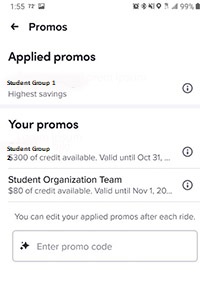
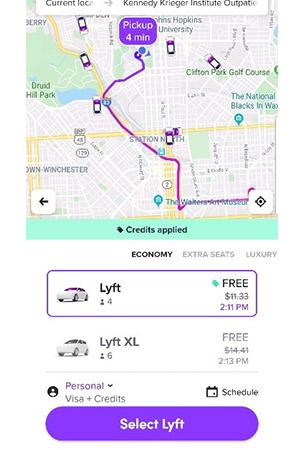
- First, rate your driver. This is your chance to tell us about your Lyft ride. Ratings begin at 1 and go up to 5 (5 is the best!).
- Leave any feedback about your ride in the comment box. Your feedback is shown to drivers anonymously.
- Payment: When you are on the payment page, you can change your payment method. If you are taking a personal ride, but credit is being applied, PLEASE make sure to remove the credit at this point.
- If you happen to have more than one credit that is applicable; this is where you would make sure the right credit is being applied
I’m seeing a delay of up to 24 hours on some of the rides.
Group members have up to 24 hours to close out their ride (rate/tip the driver if they choose). If they do not close out their ride manually, the ride will automatically close out when the 24 hour window is up.
When do credits reset?
Credits reset the 1st day of each month.
If I am the administrator what do I have access to do?
As the administrator of the group, you will have access to the following:
- Access to your student group Lyft Program account
- Add/Remove group members
- Track Expenses
